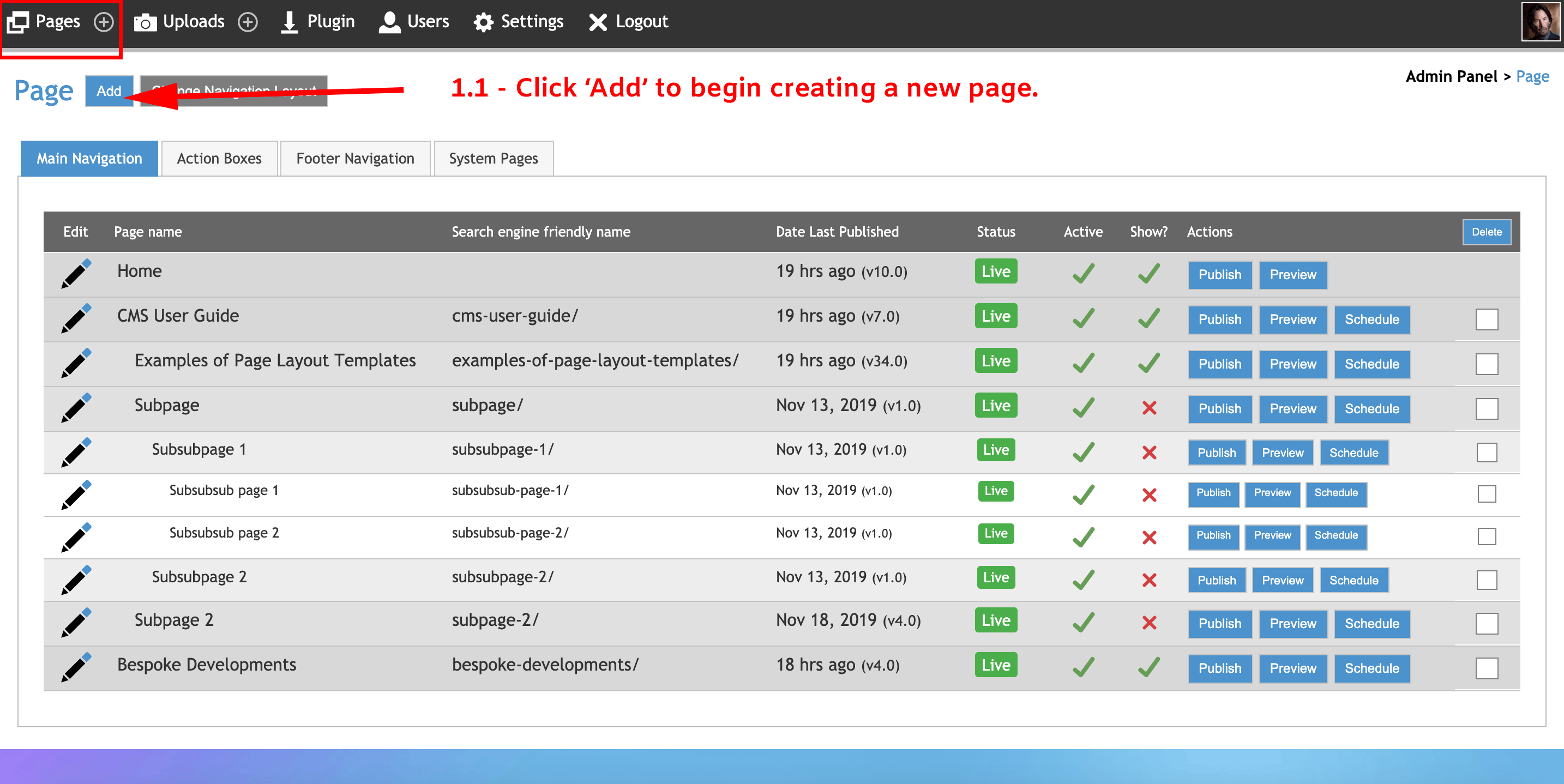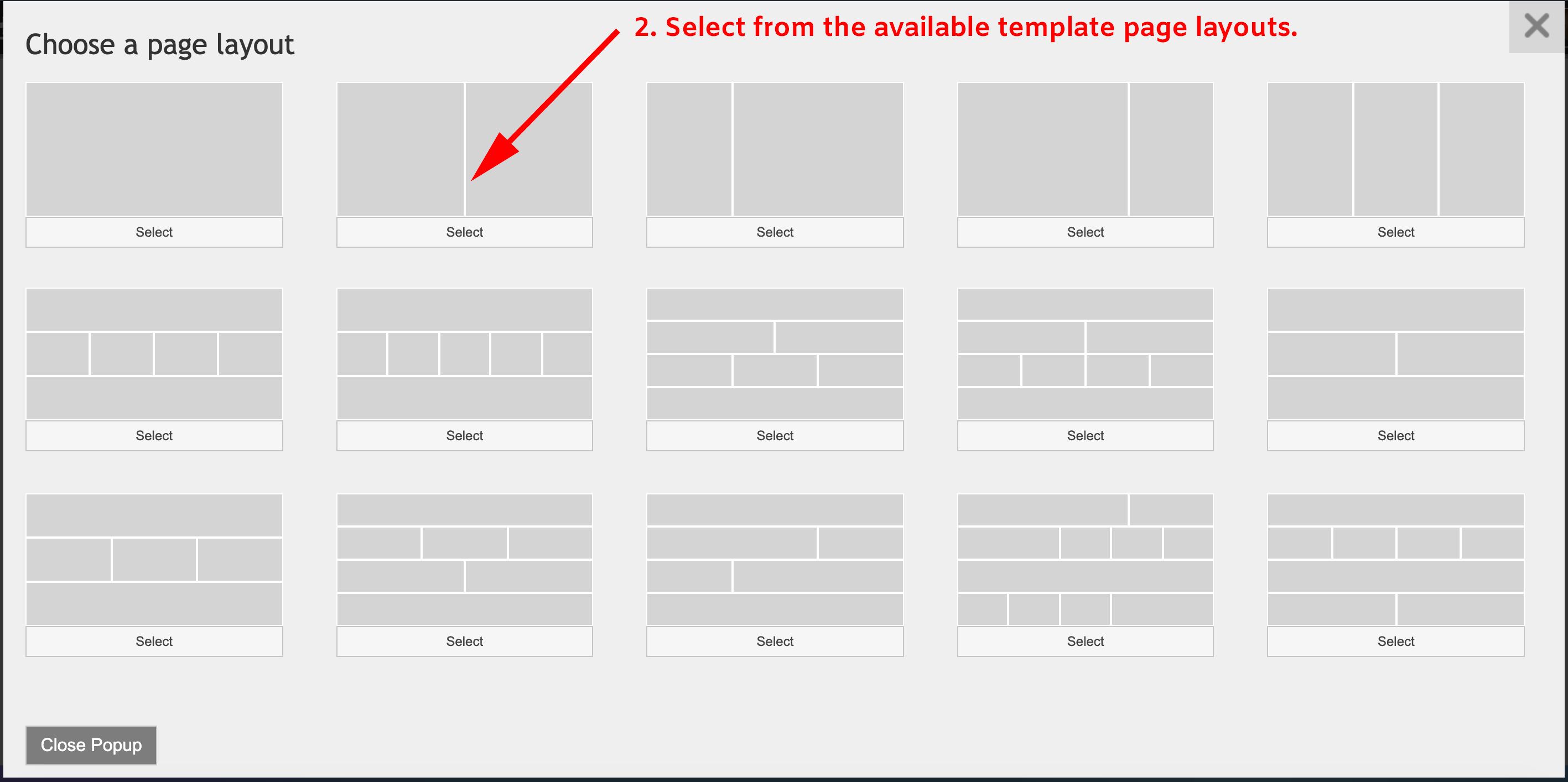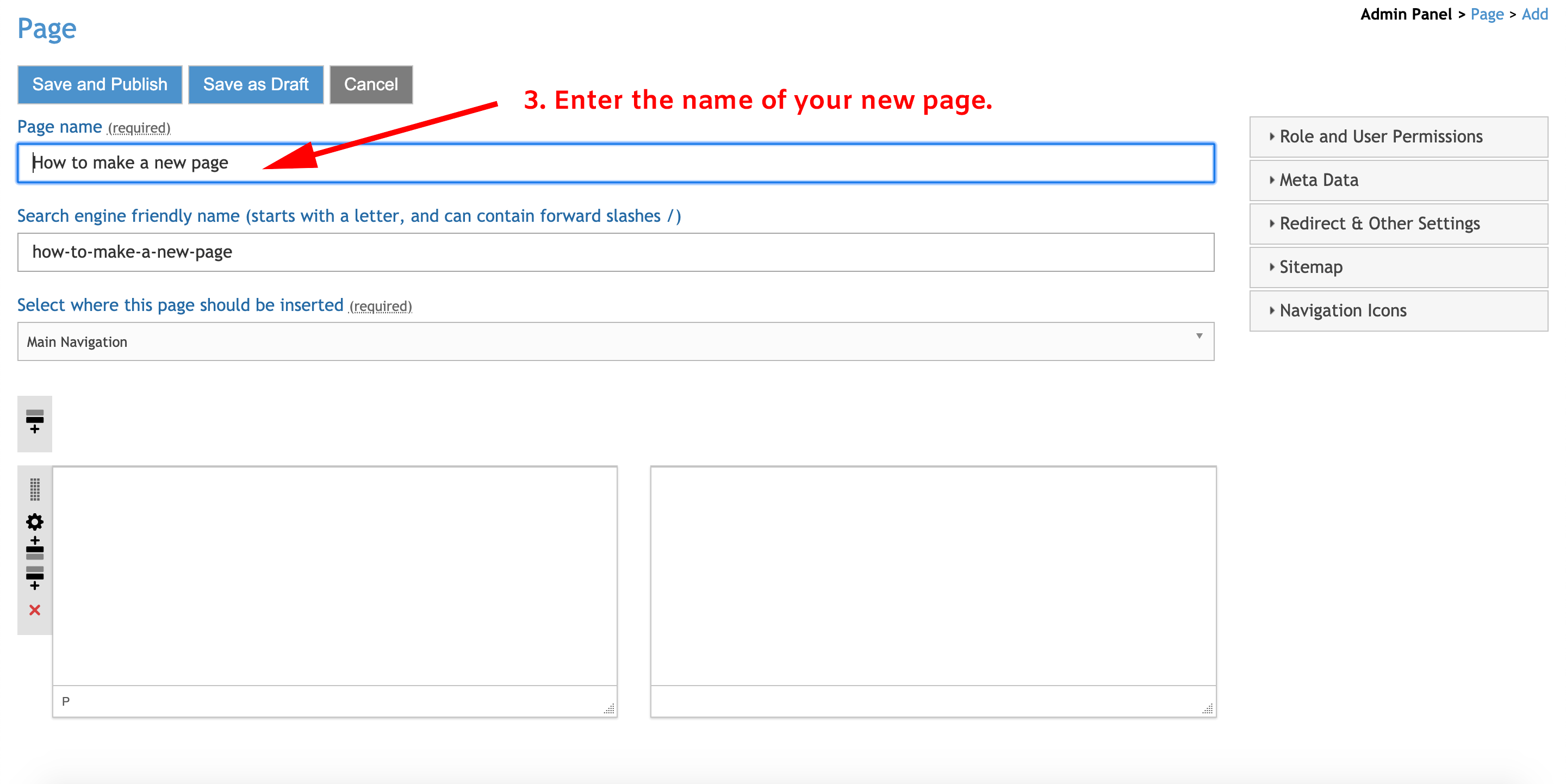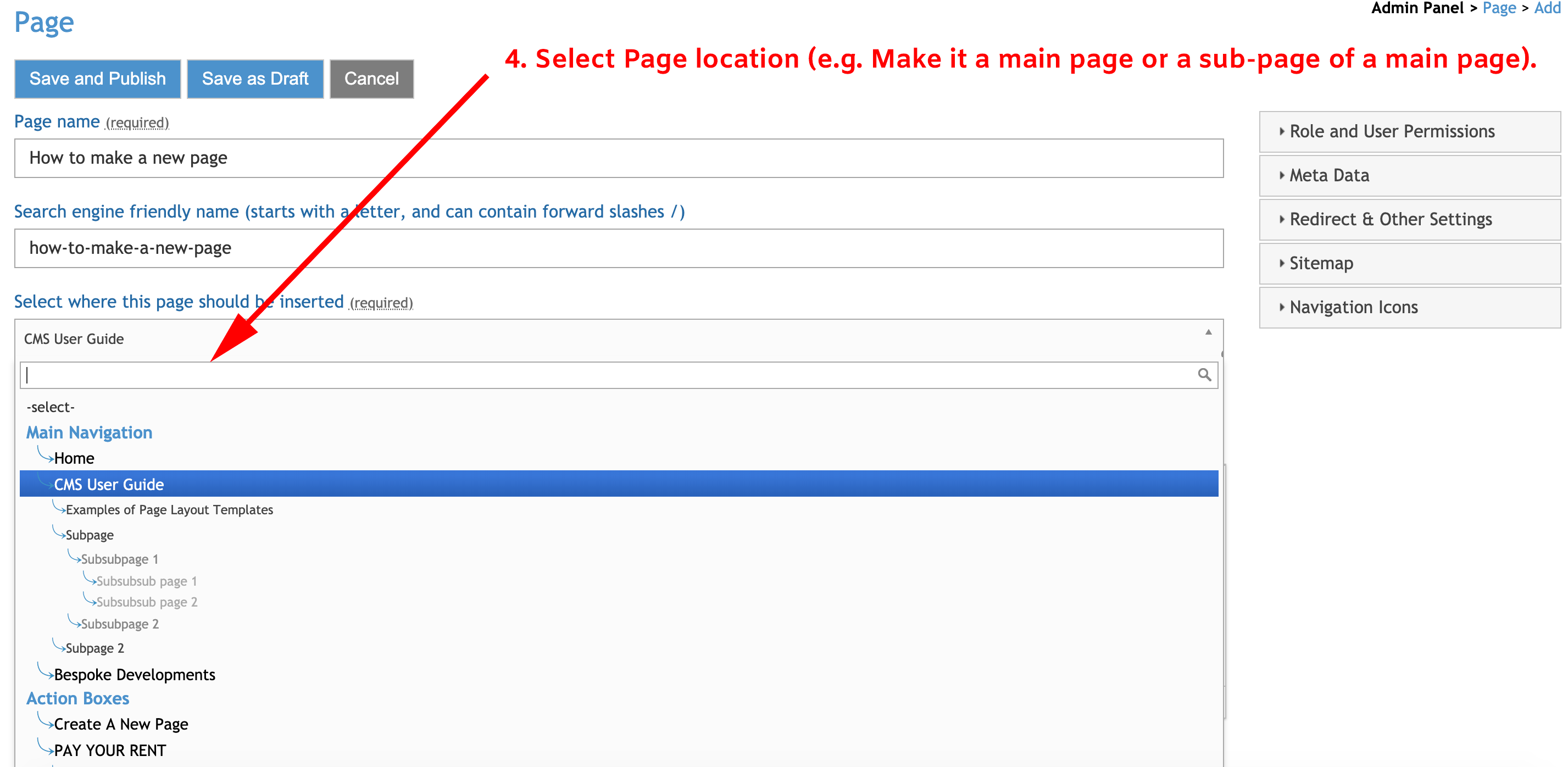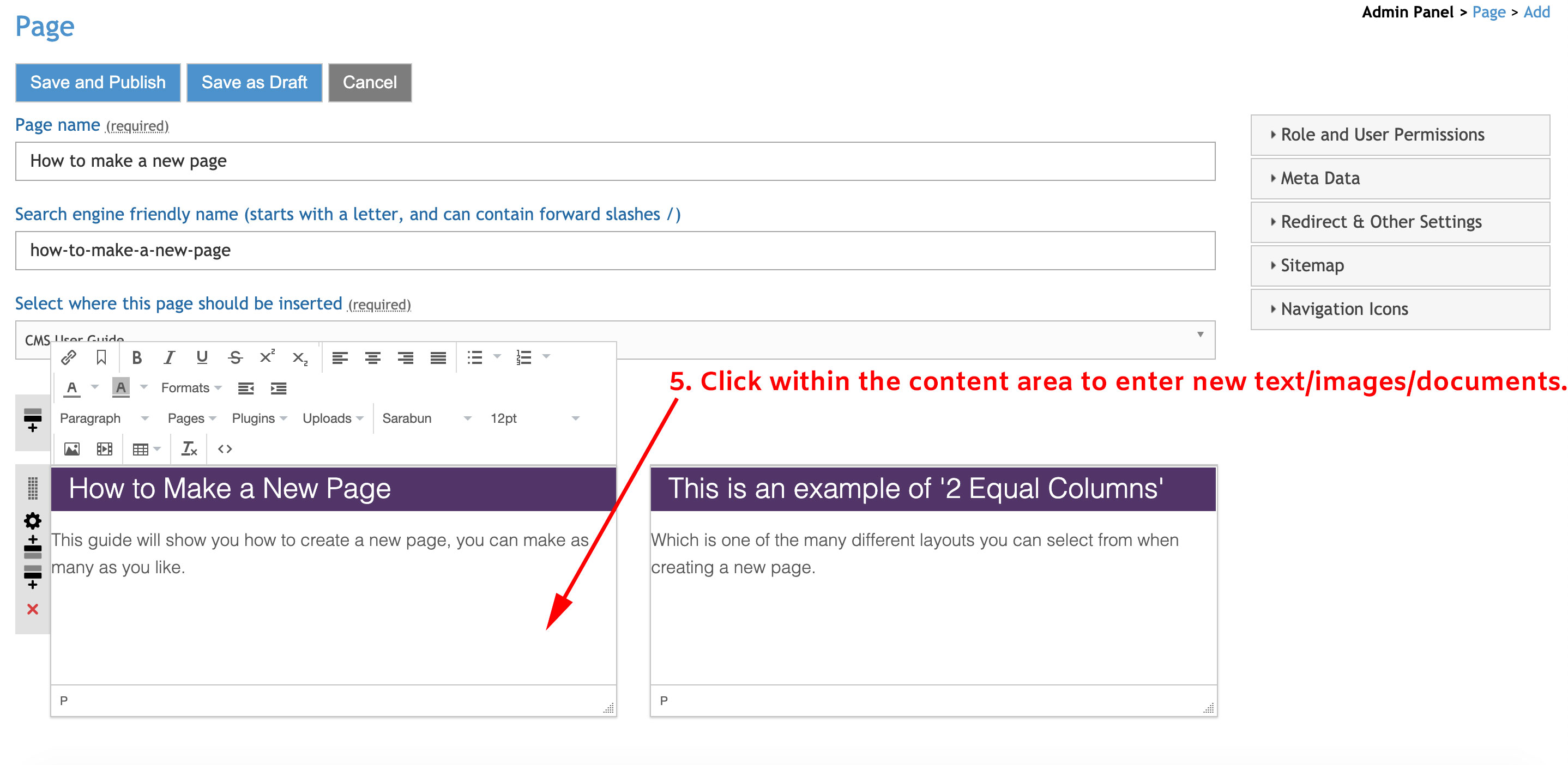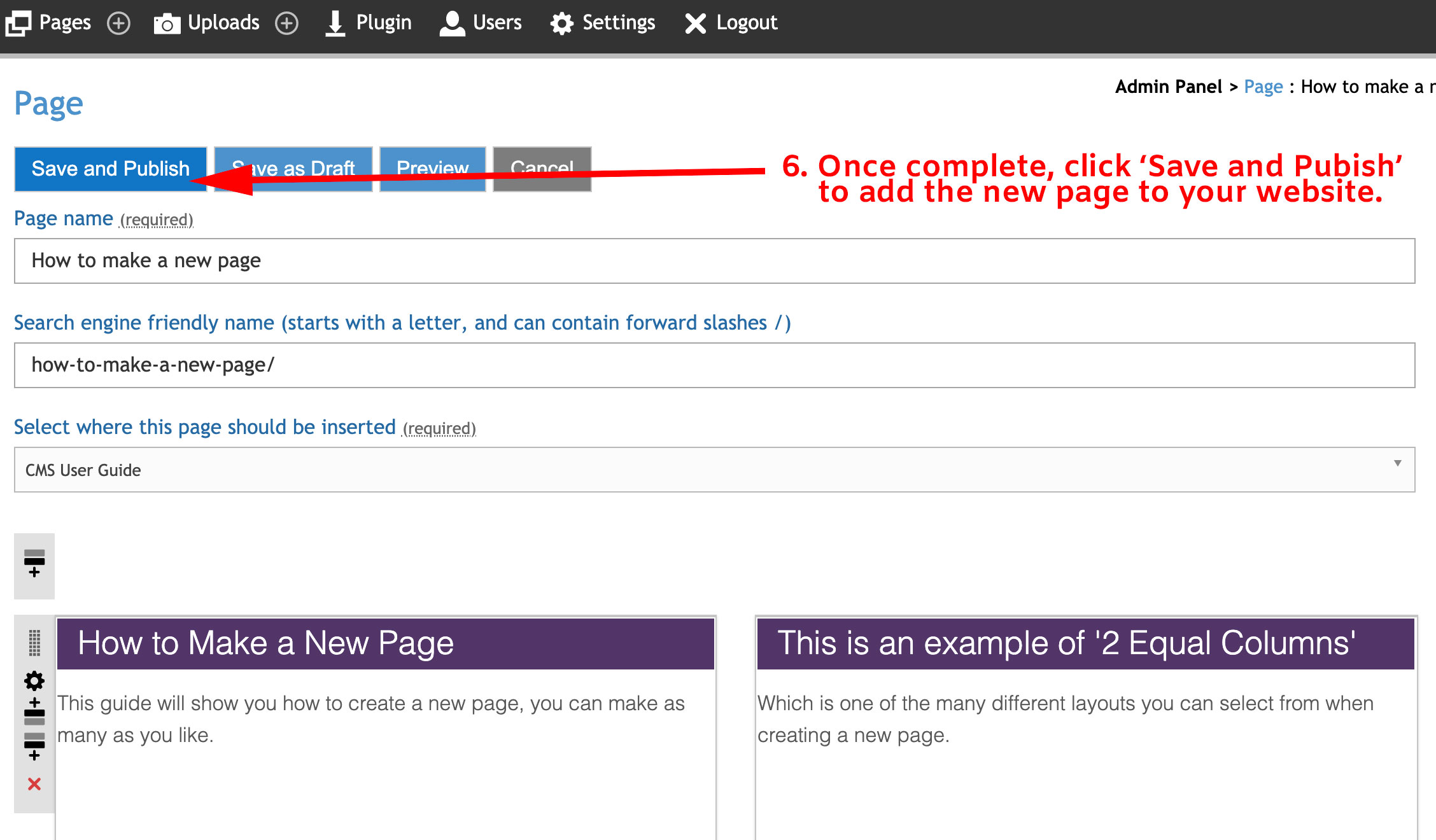How to Make a New Page
This guide will show you how to create a new page, you can make as many as you like.
This guide will show you how to create a new page, you can make as many as you like.
Which is one of the many different layouts you can select from when creating a new page.